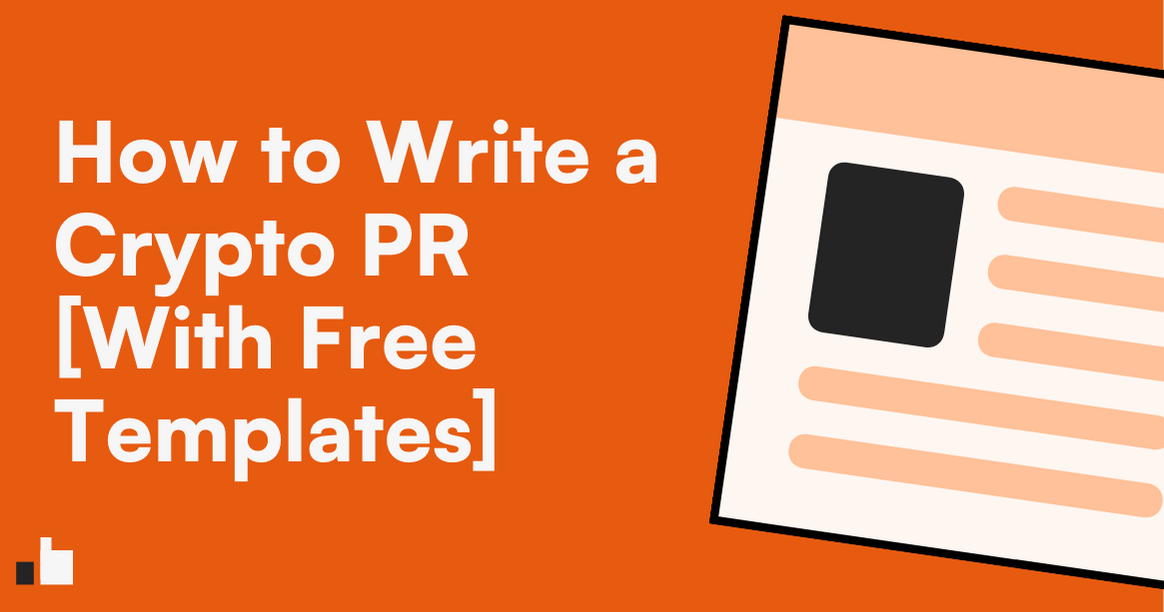As artificial intelligence continues to reshape how users interact with web content, a new standard called llms.txt is gaining attention among developers, marketers, and SEO (and perhaps soon-to-be-AIO) professionals.
Designed to help large language models (LLMs) like ChatGPT, Claude, and Google Gemini better understand website content, llms.txt offers a structured approach to making your site more accessible to AI systems.
Understanding llms.txt
Introduced by Jeremy Howard of Answer.AI in September 2024, llms.txt is a Markdown-formatted file placed at the root of your website (e.g., https://yourdomain.com/llms.txt).
Today @answerdotai is proposing `/llms.txt`. This is a file you can use to tell models where to find LLM-friendly content for your website.
— Jeremy Howard (@jeremyphoward) September 3, 2024
It provides background information, along with links to markdown files providing more detailed information.https://t.co/ffMC1hiGXA
Its primary purpose is to guide AI models to the most relevant and structured parts of your site, such as API documentation, product catalogs, and policy pages.
This approach aims to reduce ambiguity and improve the accuracy of AI-generated responses by providing a curated map of high-value content.
How It Works
The llms.txt file serves as a bridge between your website and AI models, offering a concise summary of your site’s purpose and directing AI to key resources.
Unlike traditional files like robots.txt or sitemap.xml, which focus on search engine optimization and crawler control, llms.txt is specifically designed to enhance AI content understanding.
Key Components of llms.txt
A typical llms.txt file includes:
- H1 Header: The name of your site or project
- Blockquote Summary: A brief description of your site’s purpose
- H2 Sections: Categories such as Documentation, Policies, Products, etc.
- Markdown Lists: Links to relevant resources with optional descriptions
- Optional Section: For less critical content that can be omitted if necessary
Here’s an example structure:
Acme Corp
> Acme Corp provides cloud-based project management tools for remote teams.
## Documentation
- [API Overview](https://acme.com/docs/api.md): Summary of API methods and authentication.
- [Quickstart Guide](https://acme.com/docs/quickstart.md): Setup instructions for new users.
## Policies
- [Terms of Service](https://acme.com/policies/terms.md): Legal terms outlining service usage.
- [Privacy Policy](https://acme.com/policies/privacy.md): Information on data handling practices.
## Products
- [Product Catalog](https://acme.com/products/catalog.md): Structured index of product categories and metadata.
- [Sizing Guide](https://acme.com/products/sizing-guide.md): Reference for product sizing across categories.
## Optional
- [Blog](https://acme.com/blog): Latest news and updates.
- [Careers](https://acme.com/careers): Current job openings.Benefits of Implementing llms.txt
- Enhanced AI Understanding
By providing structured, context-rich resources, AI models can generate more accurate and relevant responses. - Improved Information Retrieval
AI systems can efficiently access and interpret your content, leading to better user experiences. - Competitive Advantage
Early adoption ofllms.txtpositions your site favorably as AI continues to influence web interactions. - Low Implementation Effort
Creating and maintaining allms.txtfile is straightforward, especially if your site already uses Markdown for documentation.
Adoption and Current Usage
While llms.txt is still a proposed standard and not officially adopted by major AI providers, several companies have begun implementing it:
- Mintlify: Uses
llms.txtto make developer documentation more accessible to AI applications - Cloudflare: Publishes a comprehensive
llms.txtfile to guide AI through its performance and security documentation - Anthropic: Provides a full Markdown map of its API documentation via
llms.txt
These early adopters demonstrate the practical benefits and versatility of the llms.txt standard.
How to Create An LLMS.TXT File
To generate an llms.txt file and host it on your website: follow these step-by-step instructions. This process is simple and doesn’t require any technical background.
Step 1: Create the File
You have two main options:
- Manual Method:
Open any text editor (e.g., Notepad, VS Code, Sublime Text) and create a new file namedllms.txt. Make sure the file is saved with the.txtextension, not.mdor.doc. - Automated Method:
Use a free generator like llms-txt.io to auto-create a structured file based on your website content. These tools can crawl your site and suggest content for yourllms.txtbased on best practices.
Step 2: Structure the Content
Format your file using basic Markdown. Include:
- H1 Header: The name of your company or site
- Blockquote: A 1-2 sentence summary describing your site’s purpose
- H2 Sections: Clearly labeled categories such as Documentation, Policies, Products, or Features
- Bullet Lists: For each section, list key URLs and include short descriptions
Example:
# Your Company Name
> A short summary describing what your business does and who it's for.
## Documentation
- [API Reference](https://yourdomain.com/docs/api): Overview of available endpoints and authentication.
- [User Guide](https://yourdomain.com/docs/guide): Step-by-step instructions for getting started.
## Policies
- [Privacy Policy](https://yourdomain.com/privacy): Details on data collection and usage.
- [Terms of Service](https://yourdomain.com/terms): Legal terms governing your services.
## Optional
- [Blog](https://yourdomain.com/blog): Industry insights and product updates.
Step 3: Upload the File to Your Website Root
The llms.txt file must be publicly accessible at the root of your domain:
- Using a CMS (like WordPress):
- Use an FTP client (like FileZilla) or your hosting control panel (e.g., cPanel) to access your site’s file system.
- Upload
llms.txtto the root directory (same level asrobots.txtorindex.html).
- For Static Sites:
- Place the file in your project’s top-level directory and redeploy your site.
- For example, if using Netlify or Vercel, ensure
llms.txtis in thepublic/directory.
- To Verify:
- Visit
https://yourdomain.com/llms.txtin your browser. You should see the file’s content displayed as plain text.
- Visit
Step 4: Maintain the File
Keep your llms.txt current:
Review the file quarterly to ensure accuracy and completeness.
Add new pages or resources as they are created.
Remove outdated or deprecated content.
Conclusion
As AI continues to play a significant role in how users access and interact with web content, adopting standards like llms.txt can enhance your site’s visibility and usability.
By providing AI models with structured, relevant information, you improve the accuracy of AI-generated responses and position your site as a forward-thinking participant in the evolving digital landscape.
For more information and resources on implementing llms.txt, visit llmstxt.org.