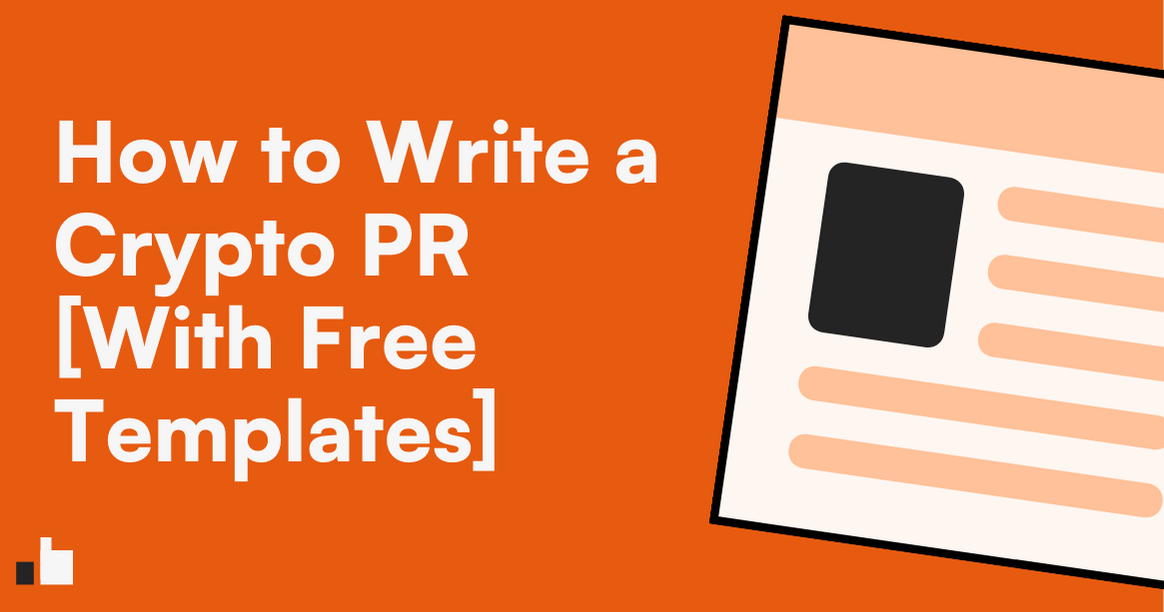For a cryptocurrency investor, a hardware wallet is an absolute necessity, especially after the rising number of hacks that targeted exchanges and online wallets.
Hardware wallets are physical devices to store cryptocurrencies and keep them safe. They are also known as cold wallets and require a user to plug into a device connected to the internet to access their digital currencies. They are compatible with other third-party wallets like MetaMask so that a crypto user can interact with DeFi applications and NFTs.
But, a user must make sure that they have their seed phrase, a 12-24 word combination, in a safe place offline, as anyone who has them will be able to access their cryptos and steal them.
These collections of words are used to generate private keys for the wallet and are also known as the recovery phrase or backup phrase as it contains all the information needed to access, spend, and recover crypto funds stored in the hardware wallet.
So, for anyone who wishes to buy hardware wallets, there are two most popular options to choose from, which are Trezor and Ledger.
These are two well-known names in the cryptocurrency industry that offer secure hardware wallets, support more than 1,000 coins, and have incorporated exchanges.
Trezor was launched in 2013 and is headquartered in the Czech Republic. About a year later, the France-based Ledger was founded. Both of these products have their own advantages and disadvantages, but which one is the best?
Today, we reviewed both of these hardware wallets based on several factors, viz. user interface, features, supported cryptocurrencies, and security, so that users interested in buying a top cryptocurrency hardware wallet can make an educated decision. Let’s get started!
Ease of Use
Trezor and Ledger devices both are among the best Bitcoin, Ethereum, and crypto-wallets that offer similar features.
Both of these hardware wallets are relatively easy to set up. First, follow the strict account verification and passphrase configuration.
There are different models of each of these wallets, with their lower-end models having smaller screens, although their setup and use are about the same.
Trezor wallets have an uncommonly large display screen of 128×64-pixel OLED screen, while the Trezor Model T is even bigger with 240×240-pixel with a color RGB LCD touchscreen making it easier to use Trezor’s products.
But here, a USB or WebUSB connection is required to connect it with the phone. Through Trezor Suite, a user can access their portfolio and the exchange.
Coming to Ledger, the Nano X with a 128×64-pixel OLED screen is slightly larger than the Nano S 128×32-pixel OLED screen, but both of these devices can be connected to mobile phones via Bluetooth. All Ledger devices work with the Ledger Live application, which can be downloaded for both desktop and mobile devices.
To complete the initial setup, ledger devices must be connected to Ledger live. It lets users check real-time crypto balances, manage their accounts, and send and receive funds.
All four devices connect to Mac, Linux, and Windows computers, but while Ledger further supports both Android and iOS, Trezor users can only connect to Android devices.
Unlike Trezor, which is made of a plastic case, Ledger is more durable due to using steel material for its devices.
Both Ledger and Trezor support third-party wallet applications, such as MetaMask, MyEtherWallet, Electrum, Mycelium, GreenBits, Copay, and MyCrypto.
But while Ledger supports more than 20 third-party wallets, including the Kyber Network wallet, Trezor offers about 15 third-party wallets, including Exodus and MyTrezor.
Supported Currencies
When it comes to supporting crypto assets, both of these hardware wallets support more than 1,000 different coins, but Ledger has the edge here with much more crypto available for its users to store.
Additionally, Ledger Nano S and Nano X support the same number of coins, but the Trezor One has fewer crypto available than its Model T.
Besides trading the popular coins like Bitcoin (BTC), Ethereum (ETH), Polkadot (DOT), and Stellar (XLM), both wallets support all ERC20 tokens on the Ethereum network. But to use ETH and the many ERC-20 tokens built atop the Ethereum network on Trezor, a third-party wallet software is a must.
Ledger further supports the likes of Solana (SOL), XRP, Cardano (ADA), Monero (XMR), Eos (EOS), Tezos (XTZ), Binance Chain (BNB), Uniswap (UNI), Avalanche (AVAX), Graph Token (GRT), Yearn Finance (YFI), Celo (CELO), Ocean Token (OCEAN), and Reef Finance (REEF), which are not available on Trezor.
Both Ledger and Trezor offer a degree of standardization software-wise by providing programs specially designed to pair with the wallets.
So, any user who wants to use a specific digital currency can download the app for that individual crypto for their wallet.
To buy, sell, or trade coins, Trezor and Ledger users can access their built-in cryptocurrency exchanges to do so while using their hardware wallets.
Unlike Trezor, Ledger is much more active in the cryptocurrency market too. The hardware wallet company partnered with Ethereum-based Proof of Attendance Protocol, or POAP, which is referred to as digital memories of NFTs, to release its limited edition of the Ledger Nano S Plus. Cryptocurrency exchange Coinbase’s in-house non-custodial Wallet that allows users to store and transact crypto and NFTs has also rolled out browser extension support for Ledger hardware wallets. Ledgers’ other partnership has been with Hublot, whose 50-piece Big Bang Unico comes with an exclusive Ledger Nano X crypto wallet.
Security
When it comes to security, both Trezor and Ledger follow best practices and provide products with private keys that never leave the devices.
The Trezor models are built on a single chip base and use closed-source firmware, as such not available for third parties to review or test for vulnerabilities. For improved private key security, the Trezor Model T offers Shamir Backup.
To use the Trezor One wallet, users have to enter the password via a keyboard, unlike Ledger, where it is done on the hardware.
Ledger devices use a double chip base where the second chip is a bank-grade secure element (SE) to provide additional security against hardware-based attacks. The company uses a unique blockchain open ledger operating system (BOLOS).
However, what’s worth noting here is that Kraken publicly disclosed a critical hardware flaw in both flagship products of Trezor that allowed the crypto exchange’s security division to hack their Bitcoin wallets in just 15 minutes.
Ledger is not completely issue-free either and has lost some public confidence after back in mid-2020, the company had the largest hack in its history in which the information of tons of its customers was compromised. This led to a string of phishing attempts by the hackers.
At the end of the same year, rogue actors at Ledger’s e-commerce partner Shopify further exposed 20,000 new customer records, including emails, names, postal addresses, phone numbers, and what products were ordered. In the aftermath, Ledger changed the way it stores its customer data and announced a bitcoin bounty.
As such, it is crucial when buying hardware wallets to ensure that Trezor or Ledger wallet is not tempered with. Check for any damages or broken seals when receiving the devices. Ledger users meanwhile can verify the integrity of the device by performing an attestation check.
Cost
Both Trezor and Ledger currently offer two devices each. The Trezor One and Ledger Nano S cost about the same as Trezor at 53 Euro (about $58.30 at the current USD-EUR exchange rate) and $59 for Nano S.
However, the difference in cost comes in their premium devices. The Trezor Model T costs 164 Euros (about $180.50), making it significantly more costly than the Ledger Nano X, which is $119.
Trezor further offers other products such as the Trezor Model T Backup Pack for 255 EUR (over $281), which is to back up cryptocurrency hardware wallet in titanium with a metal seed plate for the long-term recovery of a seed storage.
Its Shamir HODL Pack meanwhile comes with a Trezor Model T and 5 Cryptosteel capsules for 474 EUR ($523) as a secure way to split a seed.
Ledger, on the other hand, is releasing a limited edition of its brand new hardware wallet, the Ledger Nano S Plus. There would only be 10,000 devices that are available for pre-order at $79 each. This is the first hardware wallet the company has released since the Ledger Nano X’s debut in 2019. The Nano S Plus supports different types of digital assets covering over 5,500 coins and tokens, including NFTs.
According to Ledger, it has sold over 4.5 million Ledger Nano hardware wallets and almost 20% of the world’s digital assets are secured by Ledger devices.
Conclusion
Hardware wallets are a must for anyone who wants to keep their crypto safe as they are protected by an encrypted pin and store digital currencies in an isolated, offline environment. But while these wallets are vital for the safety of coins, they are not free and involve a much more complicated process to secure private keys and perform a transaction.
Overall, both the hardware wallets are user-friendly and safe for storing cryptocurrency and support thousands of coins and tokens while giving access to cryptocurrency exchanges. However, the Ledger wallets support more crypto, but Trezor Model offers Shamir Backup, and there is no need to install any apps.
So, those crypto investors looking for an inexpensive hardware wallet for cold storage can opt for low-cost Trezor One or Ledger Nano S. But, if anyone wants Bluetooth support, Ledger Nano X is a better option, while Trezor Model T is preferred by those wanting a touchscreen that is easier to read and use.